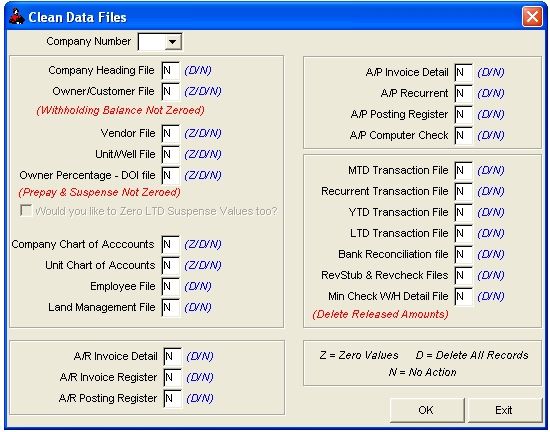
Clean Data
You can zero year to date values or remove data from data files. Normally used when you are setting up a new directory.
Select Utilities - Data Maintenance - Clean Data Files
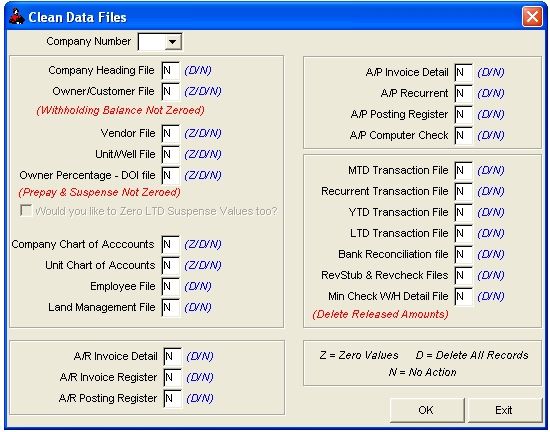
This program only cleans one company at a time in the Current Directory.
If you are setting up a new data directory, before using this routine, be sure to:
2. Change to the New Directory
To each file for the specified company in the current directory, you can either:
D = Delete all records in the file
Z = Zero the Month to Date and Year to Date values for all records in the file
N = No Action is taken - records are left as is.
If you are Setting Up your Own Data for the first time.
Then you have probably just created a New Directory that copied the Sample Data to the New Directory. To clean the Sample Data that is now in the New Directory:
Enter 01 for Company Number
Enter N for Company Headings File (you will only edit that file to reflect your Own Company Name)
Enter Z for Company Chart of Accounts (you will use this as a Guide, but you can Edit it to make changes)
Enter D for Eveything Else
Then you are ready to continue Setting Up your Own Data.
WHAT THE CLEAN ROUTINE DOES
The zero method does not remove the records from the file, it only re-sets month to date and year to date values to zero. Usually the Company Chart of Accounts of the sample data is fairly close to what most users want to use for their own data. If that is true in your case, you can save time by re-setting the month to date and year to date values of those files to zero and then adding and deleting accounts as needed later with the Master programs. The zero routine re-sets value to zero. Change the name for company 01 from Netmeout to your company name. Now you have a good company, 01 and a clean Company Chart of Accounts. Change the accounts to meet your company needs.
Normally depress the Enter key to accept the default value for each file, unless you have some good data in files other than the Company Chart of Accounts files. You can always use Master on your tool bar, Company Chart of Accounts to delete or modify individual records of a file.
If you have more than one company in the data directory, you must run this routine for each company you want to clean.
VALUES THAT ARE ZEROED - IF YOU ELECT TO ZERO A FILE
Roughneck Help System 02/15/07 10:30 am Copyright © 2006, Roughneck Systems Inc.